- Home
- Parents
- Prep (Homework)
Prep (Homework)
As a student...
You can log in to Go4Schools to see your Preparation for Learning (prep) tasks. If you are stuck please remember to ask for help. All your teachers are available via their tla email, however you may also need to go and speak to them if you require further advice. Please do this well in advance of the due date in order to leave yourself enough time to complete your prep.
As a parent or carer...
You can use the Go4Schools site to check the prep tasks that have been set for your child. You can also monitor the positive and negative behaviour points they have been receiving. If you have any questions about preparation for learning, please contact your child's tutor.
Your child has been shown how to log in to Go4Schools, so may already have a username and password. Parents should use this to access the system. If your child has not logged in before, please visit the Go4Schools site. Write their TLA email address in the first time user box. A password will be sent. Use this password to login. Once you have accessed the site, go to the settings button and change the password. We recommend that your child uses the same password as they do to log in to the academy computers.